- choose machine -> run "edit virtual machine settings" -> choose "add" button and follow "add hardware wizard" -> select "hardware type" to "hard disk"

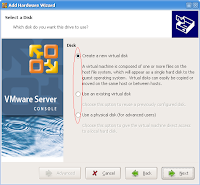
- set "virtual disk type" to "SCSI" and check on "allocate all disk space now"
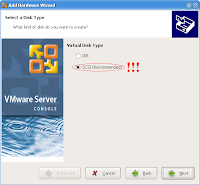
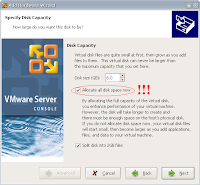
- select the disk from "hardware" tab after finishing "edit virtual machine settings" -> click "Advanced" button -> modify "Virtual Device Node" -> check it


No comments:
Post a Comment